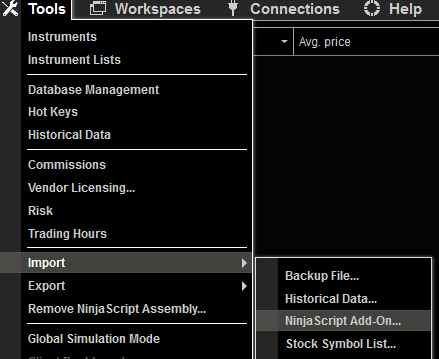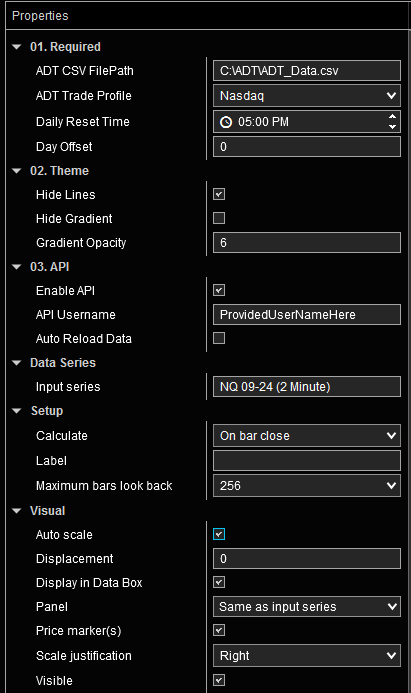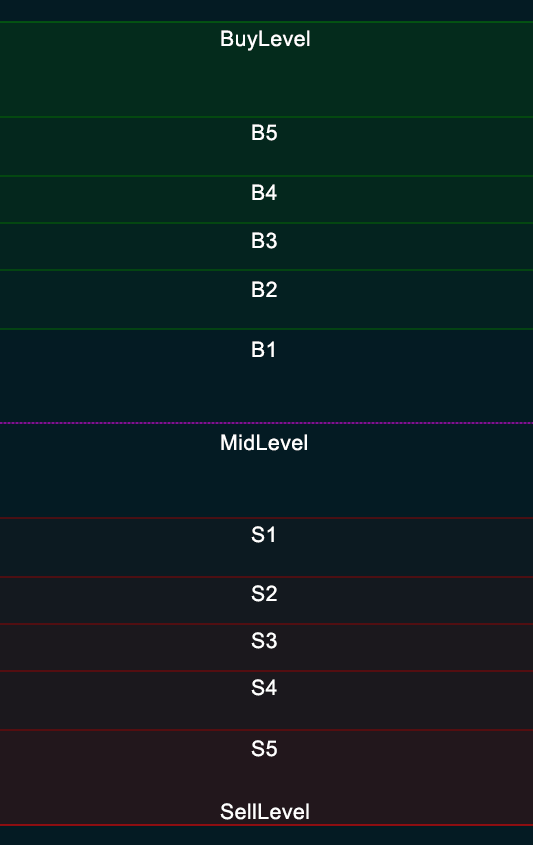Algo Day Trader Indicator Install Instructions
BEFORE IMPORTING - MAKE A BACKUP!! Click here for instrUCTIONS
Ensure you’ve sent me your machine ID(s) prior to proceeding with import.
Older versions of NT8 have been tested to work!
By Downloading and importing this software, you agree to the (EULA), and OUR PRIVACY POLICY
Installing and configuring
Tools >Import>NinjaScript Add-On
Initial Data
You'll need the ADTData.csv file which is in the #daily-levels channel. Download and point the indicator properties to it. Default location is: C:\ADT\ADTData.csv - however it’s up to you where you place this file.
When daily levels are updated by Jim, it will automatically generate an updated file to download. You'll still have to download it daily but you do it one time and all charts will be updated. Doesn’t take long at all.
No more daily download into the ADT folder! A newly built API has been developed to streamline daily delivery of the data file. You’ll be provided a API Username upon signing up to plug into the Indicator Properties. Careful of spaces before and after the username. (see picture)
IF YOU DON’T HAVE AN API USERNAME, PLEASE CONTACT ME TO OBTAIN ONE.
Daily Update Instructions:
I've been keeping it simple (you can adapt this to however you want).
Place the ADT_Data.csv file in the default location of where the indicator points: C:\ADT\ADT_Data.csv (You'll have to create a new folder called ADT on the C Drive)
Jim updates the levels, just download the new/fresh csv file that gets generated.
Cut/Paste the file into that ADT folder and overwrite it.
You’ll only need 1 Indicator to have the Enable API (checked) and API username set, it simply downloads the same data file for all the instruments and charts. The indicator will automatically check for the new file every 15 minutes after the Daily Reset Time, however if you know an update is ready, you can reload the chart or indicator to force an update. If you’d like to force a reload of chart data at the end of a successful data update, check “Auto Reload Data”.
This version also works for clients in a +UTC timezone. Default is set for 5pm EST, however you can adjust the Daily Reset Time accordingly, and/or the Day offset to 1 if +UTC is at a higher #. Contact me if you need help with any of this!
Basic Information
additional Levels
This indicator automatically computes 5 supplementary Buy (B1-B5) and Sell (S1-S5) Levels. While enhancing visual appeal, these extra levels offer strategic advantages within our Strategy Builder. Refer to the accompanying image on the right, which denotes the series name for each level. This chart serves as a guide while constructing your strategies. These levels are derived from Fibonacci levels between the MidLevel and Buy/Sell Levels.
Strategy Builder
Utilizing the Default CSV Filepath:
If you're utilizing the default CSV filepath (C:\ADT\ADT_Data.csv), you have the convenience of leaving the property field empty. Our indicator intuitively recognizes and defaults to this location. This streamlines the process, particularly for the strategy builder, where special characters like "\" might disrupt the filepath.